Comparing credit cards has never been easier! We completely revamped the compare cards section on our website. It now has a sleek design and is much easier to use.
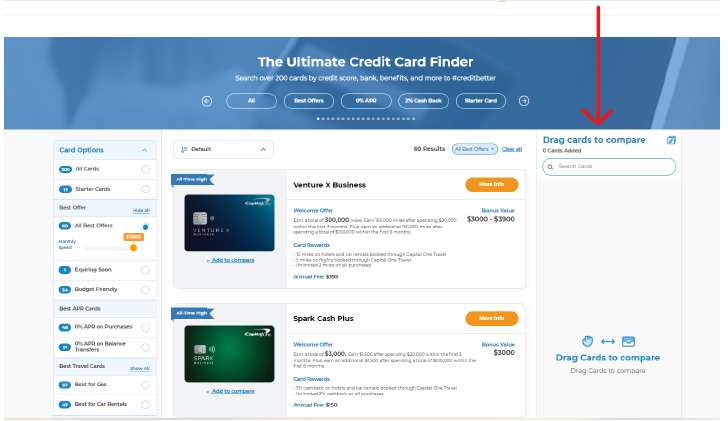
Let me show you around.
Convenient to compare while you browse
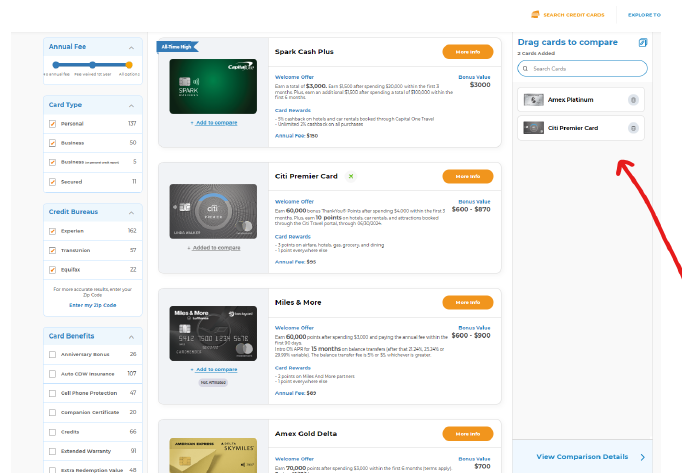
The new compare cards section is located right on the side of the list of credit cards. This makes it extremely convenient to add and compare cards while you continue browsing credit cards, without having to open the compare cards on a new page.
Drag and drop to compare
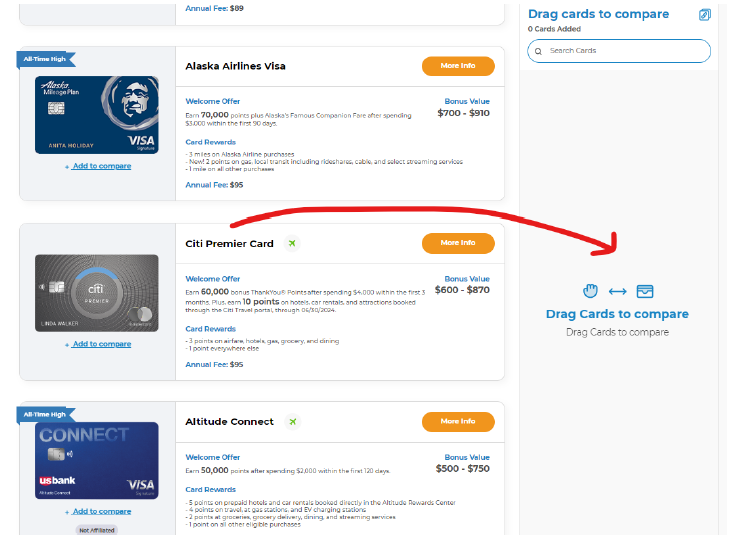
To start comparing, you can drag and drop any card into the compare section.
Drag, drop.
Search cards and add all results
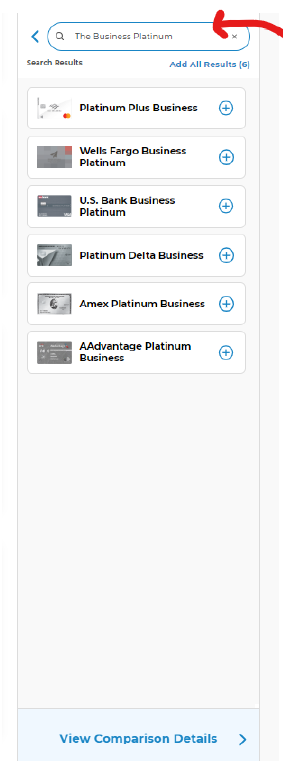
You can also add cards by searching for a card in the search bar.
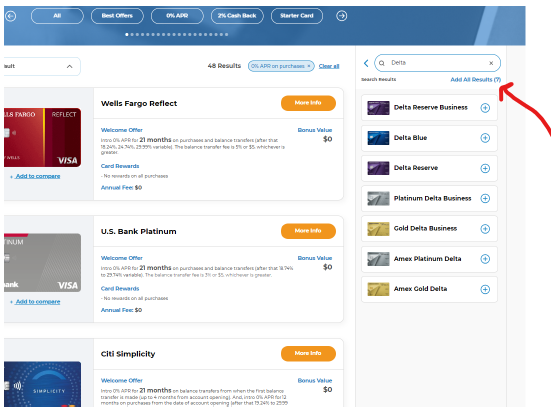
And then, a major perk, you can even search a general name, ie., Delta, and then add all the results in one click. All Delta cards will be added to your compare cards section.
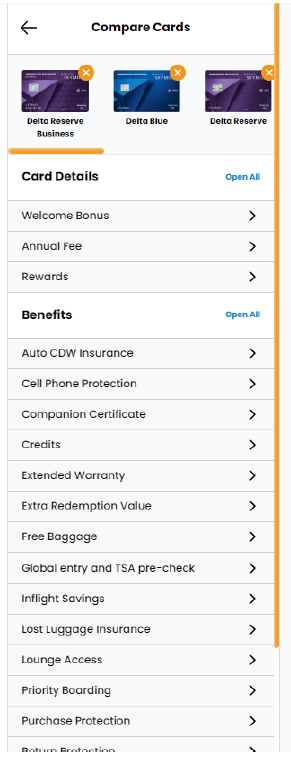
Try it with other titles, such as Hilton, Platinum, etc.
Compare all or select details
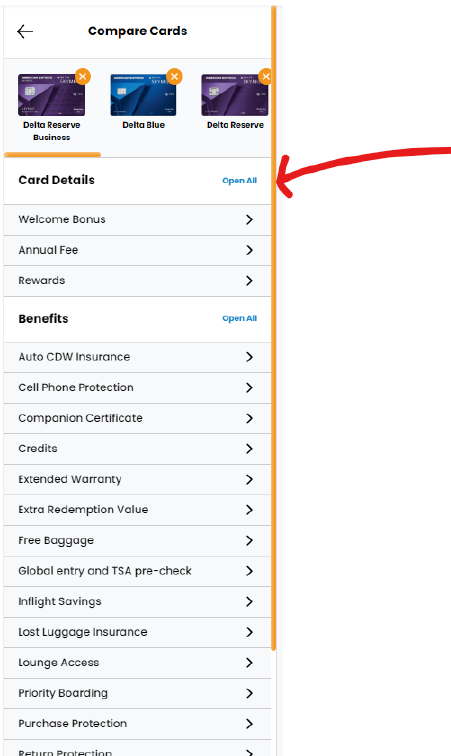
Now that you have cards to compare, you can start comparing the card details. If you’d like to see all the details of every card then you can click on Open All to open all drop down fields. This will open up the welcome offers, annual fees, rewards, all benefits, etc., of all cards you’re comparing.
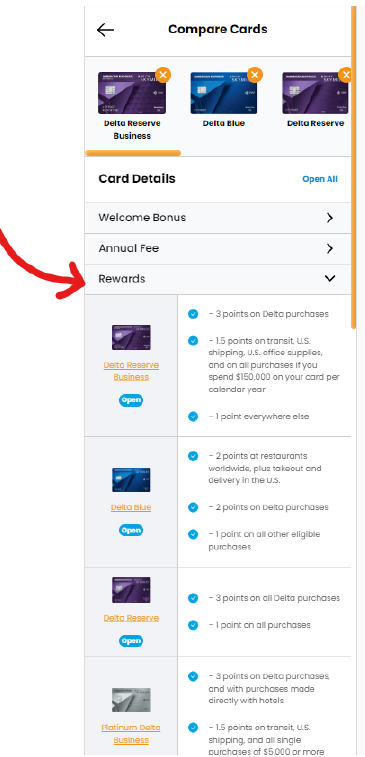
But if you are looking for a specific benefit to compare then you can easily just open one drop down section. For example, if you’d like to only compare the card rewards then you can open the rewards section and compare those details.
Please let us know what you think about the revamped compare cards!



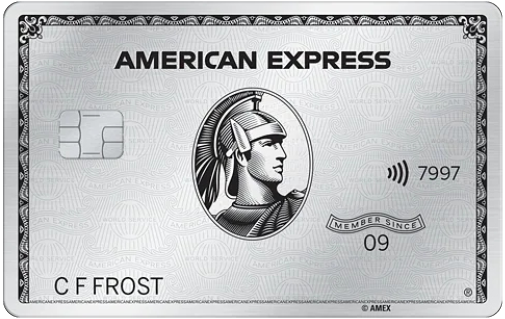
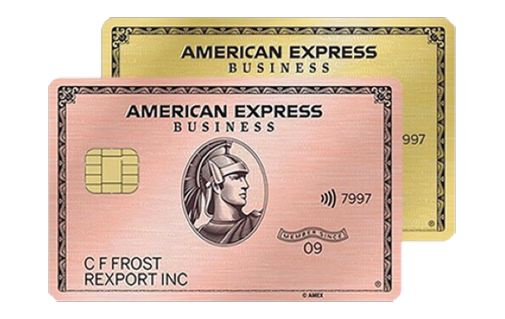
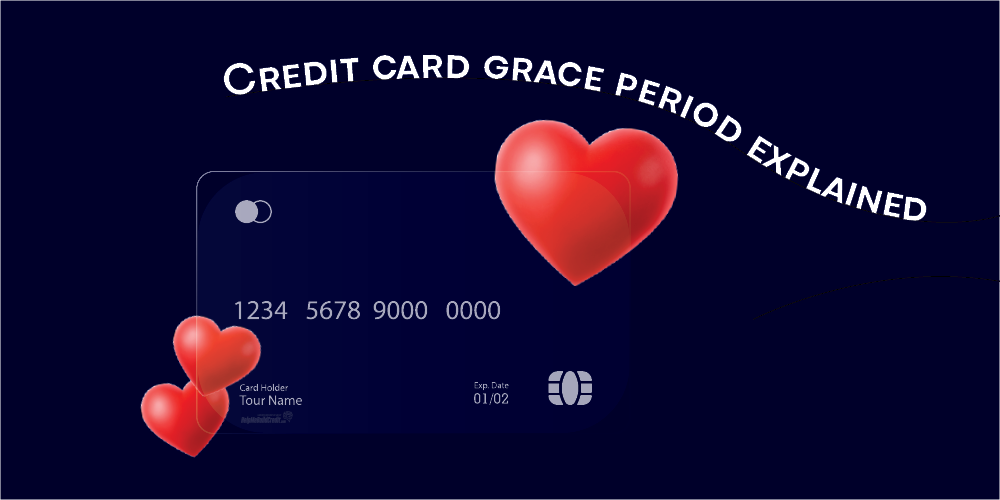
![Best Credit Cards With Airport Lounge Access [2024]](https://helpmebuildcredit.com/wp-content/uploads/2022/06/post-on-cards-with-airport-lounges.png)

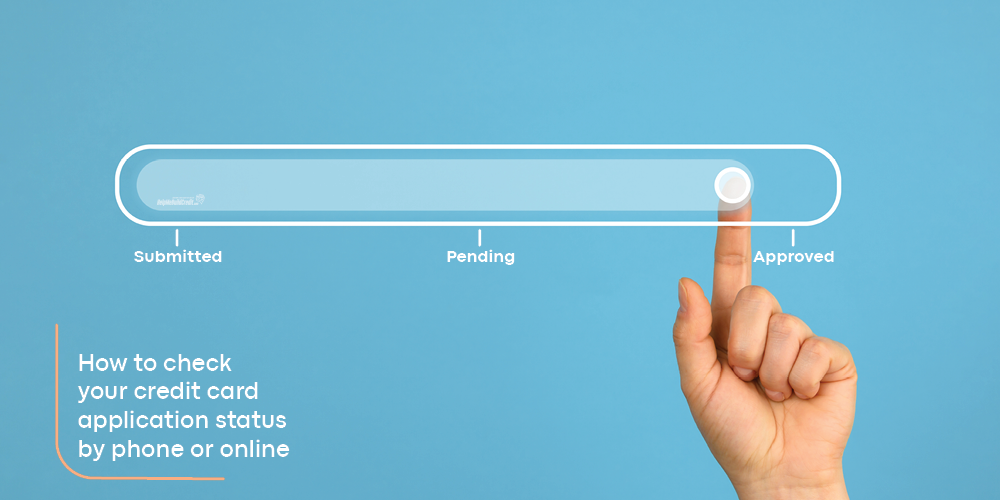
![The 10 Best 0% APR Credit Cards For April [2024]](https://helpmebuildcredit.com/wp-content/uploads/2023/07/Post-on-best-0-apr-cards3-1080x675.png)

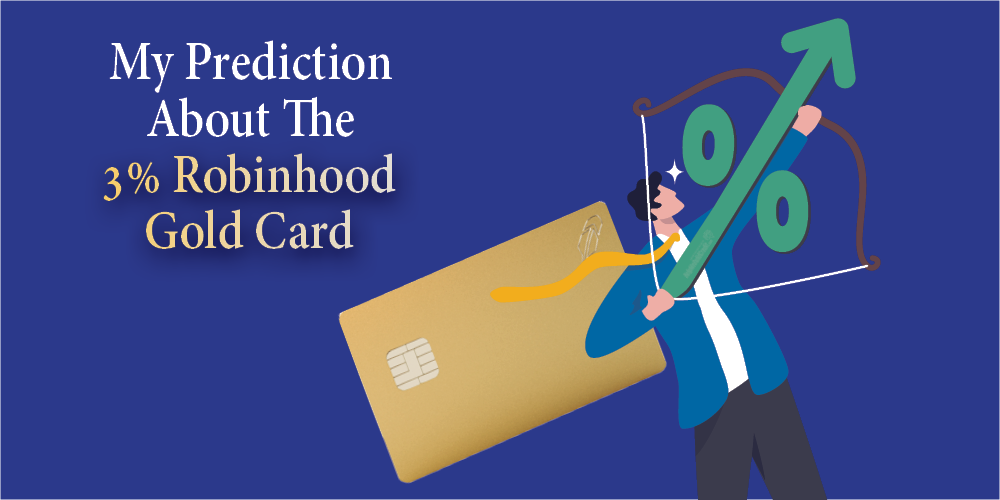
![The 10 Best Credit Card Offers For April [2024]](https://helpmebuildcredit.com/wp-content/uploads/2024/03/post-on-best-offers-april-2024.png)




0 Comments