When making an online purchase, easy access to diverse payment methods is the icing on the cake. However, numerous restrictions on online services may impede your ability to achieve satisfactory purchases. Can VPNs deliver access to a wider range of online payment methods? Yes, but the focus is on VPN security and how to ensure credit card safety. You will soon understand for yourself what role VPN plays in all this.
What is a VPN and why is it needed?
A virtual private network (VPN) provides a secure encrypted internet connection. When using public networks, a VPN creates a private gateway for your network connection. It accomplishes this by encrypting your data communications, ensuring you browse the internet with anonymity.
By using a VPN, you can disguise your internet activity as if you’re browsing from various global locations. The VPN host diverts your IP address to a dedicated server, acting as a middleman for your web activities.
This safeguards you against potential eavesdropping by third parties. With a VPN, neither your internet service provider nor third parties can see the websites you visit or access personal information, such as payment card details or account passwords when making online purchases. Consequently, your online data remains indecipherable to hackers and cybercriminals.
VPN and securing online transactions - what's the connection?
#1 Secure Data Transfer
Any online business process requires a crucial aspect: checking out. However, determining the best and safest payment method can be tricky. The fear of insecurity might deter you from using the payment methods available for online purchases. But by using a VPN, you can make payments without worrying about the security standard of the payment processor.
A VPN not only masks your online identity but also encrypts your data traffic to protect your private details from cyber fraud. VPN security acts as a fortified shield on all your internet activities, allowing you to freely visit various sites locally and internationally. If you are skeptical about using payment methods that involve filling in card credentials, a VPN provides peace of mind when using payment methods like Visa, Mastercard, and American Express.
#2 Finding the Best Deals
Websites might adjust prices slightly based on different locations, while others may provide discounts or apply varying transaction fees. A VPN enables you to access goods and services at the most economical prices available.
Advice! You should definitely check that the VPN is working. You need to go in and check whether the VPN is active or whether it is connected to the application, but in reality, it is not. How do I know what happens when the VPN disappears? Just practice, because VPNs often fall off and simply lag when connected. You need to make sure that your VPN is active and then move on to searching for the best prices, as well as paying for services or goods.
#3 Free Access to the International Internet
Using a VPN can help you bypass user restrictions and gain access to websites that would typically be blocked in your location. To access international e-wallets and payment gateways that are unavailable in your region, you should choose a specific VPN server location.
For instance, if you want to make a purchase with PayPal but live in a country where the service is unavailable, you can simply change your location using a VPN. All you need to do is install the VPN Edge client and connect to the region where PayPal operates. You will instantly have access to payment. It is important to determine the regions where the payment method is accepted, but this is not difficult.
Other Ways to Protect Your Credit Card
#1 Keep Your Hand on the Pulse
Credit card issuers provide zero-liability fraud protection, ensuring that you won’t be responsible for any unauthorized transactions on your account. If you notice any fraudulent charges, simply inform the card issuer and follow their reporting procedures. This means you won’t have to pay for any purchases you didn’t make. Make sure you regularly review your accounts to verify that you can identify all the charges.
#2 Don’t Be Afraid to Freeze Your Account
You can enhance security by freezing your account with certain cards. During the freeze, recurring payments, rewards, and previous transactions will still be processed, but any new purchases will be declined until the account is unfrozen. Typically, you can activate this feature online or through the card issuer’s app, eliminating the need for communication with anyone to freeze or unfreeze your account.
#3 Set Up Fraud Alerts
You can manage your accounts more effectively and detect fraud with the help of alerts. Typically, you can set up alerts on the website or app of your card issuer. Make sure to sign up for automated alerts that notify you of any suspicious account activity, whenever available. It’s also recommended to opt for text and email alerts. Keep in mind that hackers might intercept alerts sent via SMS text or phone call if they gain control of your account.
#4 Use Digital Wallets When Possible
Most smartphones come equipped with a digital wallet. Users can input their credit or debit card details and conveniently make payments in physical or online stores where this option is available. When using digital wallets, a unique and random transaction number is transmitted to the merchant, safeguarding the card number.
Your account information is securely encrypted within the digital wallet and can only be accessed through a password, fingerprint, or facial recognition on most mobile devices. In case of card loss or theft, banks can issue an immediate replacement directly to your phone, avoiding the wait for a new physical card to be delivered by mail. If your phone is misplaced or lost, you can remotely lock your digital wallet. Additionally, digital wallet usage does not incur any fees.
Conclusion
The role of VPN in protecting digital payments and credit cards is great, but you shouldn’t rely too much on it alone. You should also take extra precautions. A holistic approach always produces better results.




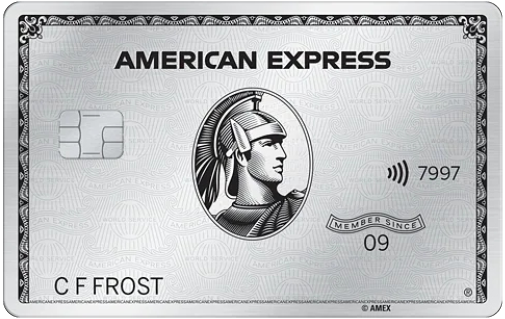
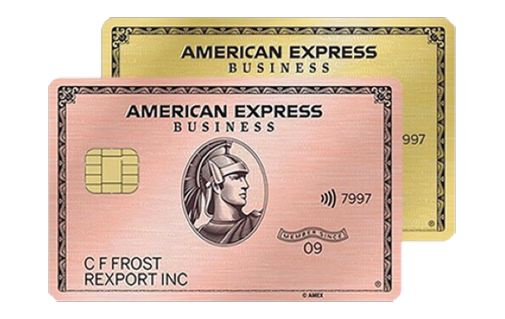


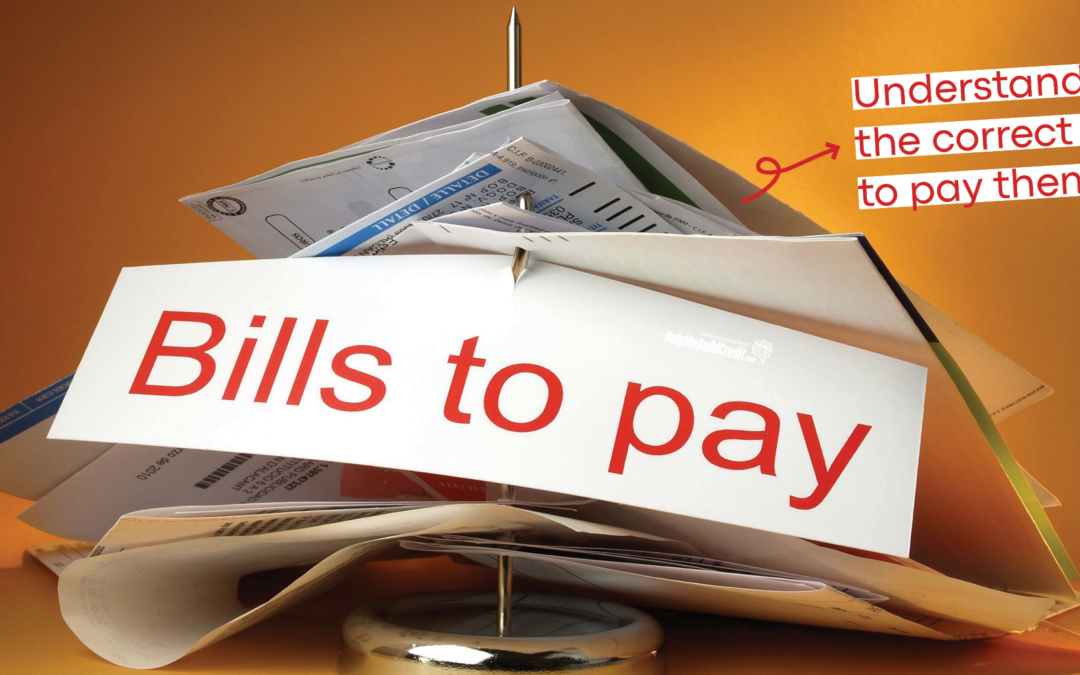


![Medical Collections Under $500 Removed From Credit Reports [Effective April 11]](https://helpmebuildcredit.com/wp-content/uploads/2023/05/post-on-medical-collection-under-500-removed-from-credit-report.png)
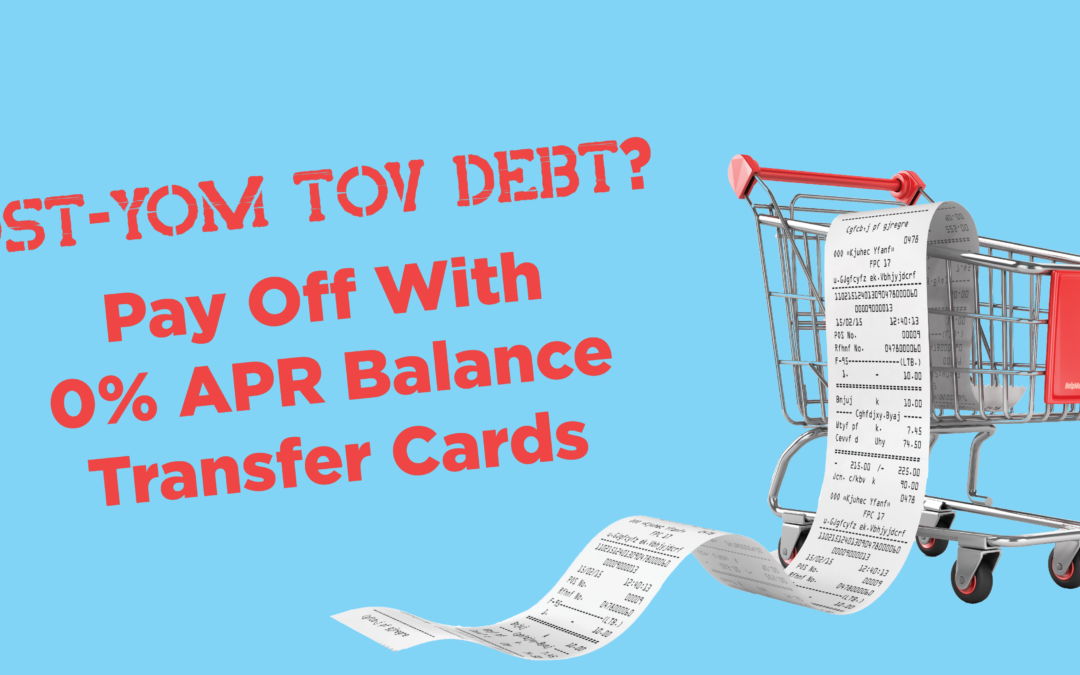
![How To Get Cash From A Credit Card [5 Great Ideas]](https://helpmebuildcredit.com/wp-content/uploads/2018/10/post-on-how-to-get-cash-from-credit-card-1080x675.png)




0 Comments