If you’re traveling out of your country or even to another state, it’s recommended to let your credit card issuer know about your travel plans. You do not want to get stuck in some foreign country when you’re out of gas and find that none of your credit cards are working due to a security concern.
Not all credit cards require you to set a travel notification. Many banks stopped allowing cardholders to give them travel notifications as they claim to be confident with their fraud protections in place and do not need your help;)
For those banks that do require it, here is how to set up travel notifications with each bank.
Travel notifications are no longer needed.
Travel notifications are no longer needed.
You can set up a travel notification online by clicking this link after you are logged in or by calling the number on the back of your card.
Travel notifications are no longer needed.
Travel notifications are no longer needed.
You can set up a travel notification online by clicking this link after you are logged in or by calling the number on the back of your card.
You can set up a travel notification online by clicking this link after you are logged in or by calling the number on the back of your card.
You can set up a travel notification online by clicking this link after you are logged in or by calling the number on the back of your card.
You can set up a travel notification online by logging into your account and following these steps:
- Select Customer Service, then Self Service.
- Look for the Travel Information section at the bottom of the page, then select Travel Notification.
- Select Add a trip
- Enter your trip details
You can also add a travel notification by calling the number on the back of your card.
Enjoy your trips!



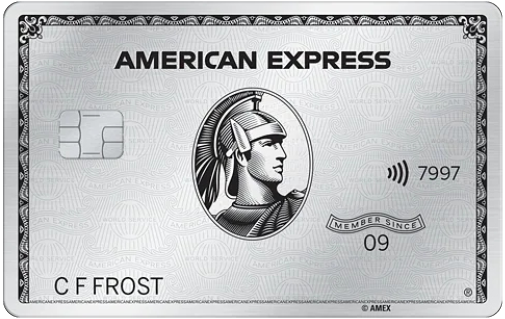
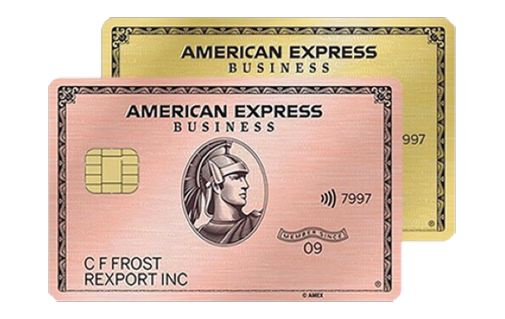



![Primary CDW Insurance: Which Credit Cards Still Offer Them? [2024]](https://helpmebuildcredit.com/wp-content/uploads/2024/04/post-on-cards-that-have-primary-cdw-insurance.png)
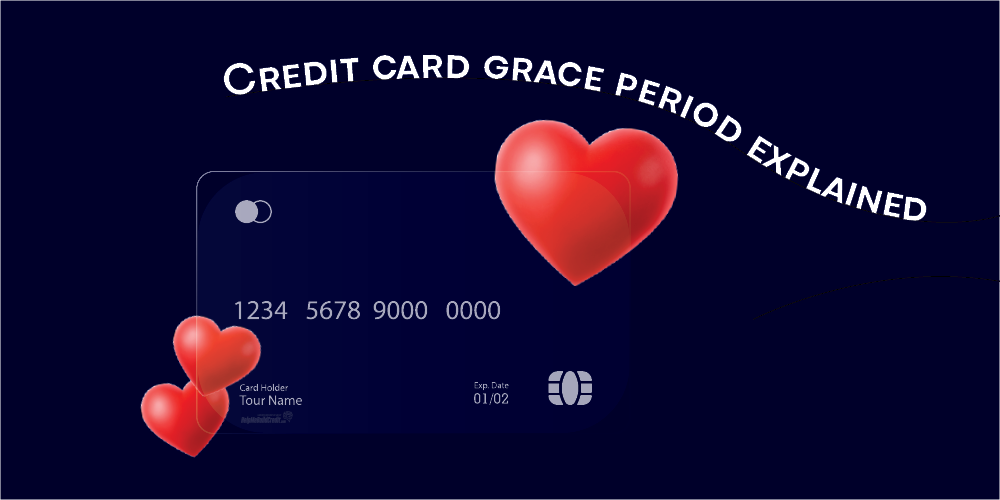
![Best Credit Cards With Airport Lounge Access [2024]](https://helpmebuildcredit.com/wp-content/uploads/2022/06/post-on-cards-with-airport-lounges.png)

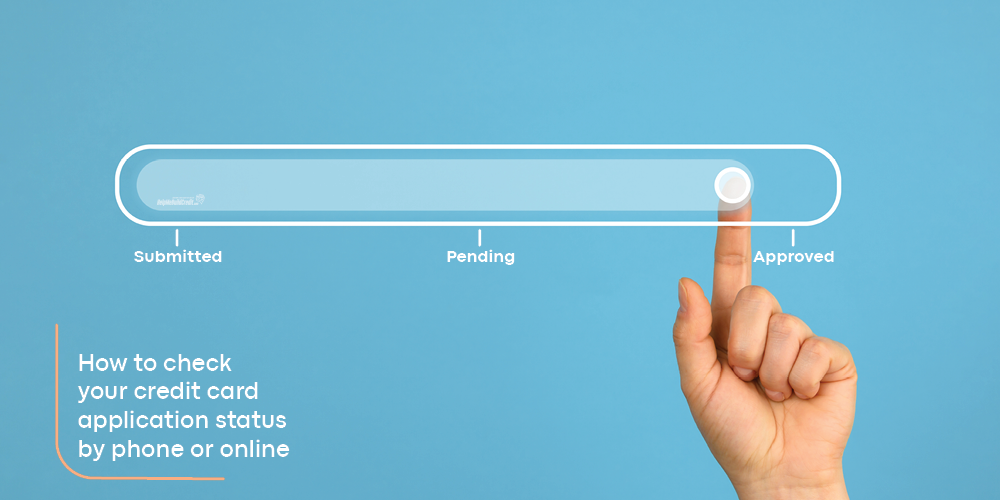
![The 10 Best 0% APR Credit Cards For April [2024]](https://helpmebuildcredit.com/wp-content/uploads/2023/07/Post-on-best-0-apr-cards3-1080x675.png)



0 Comments