Capital One Shopping is a browser extension that has proven itself to be a powerful tool for saving money and getting the best deal while shopping online, and even more so for, Amazon shopping. This completely free and super easy to install extension can save you a lot of money by getting steep discounts that would’ve been otherwise unavailable to you, or by testing coupons and automatically applying the ones that work, and in numerous other ways that we will explore in this post.
How does having the Capital One Shopping extension save me money?
After you’ve installed Capital One Shopping on your browser you just continue shopping just like you always did. While you shop the extension is hard at work behind the scenes to get you the best deal or discount on the items you are looking at.
Let’s explore the different methods they use to save you money.
Applying coupon codes
Capital One Shopping will attempt different coupons and automatically apply the ones that work. After a coupon is applied (or more then one, sometimes two or three will work) a pop up will appear to notify you that a coupon was applied and how much you’ve saved. This saves you a lot of time trying out coupons that don’t work, plus it has access to many more coupons you would ever get.
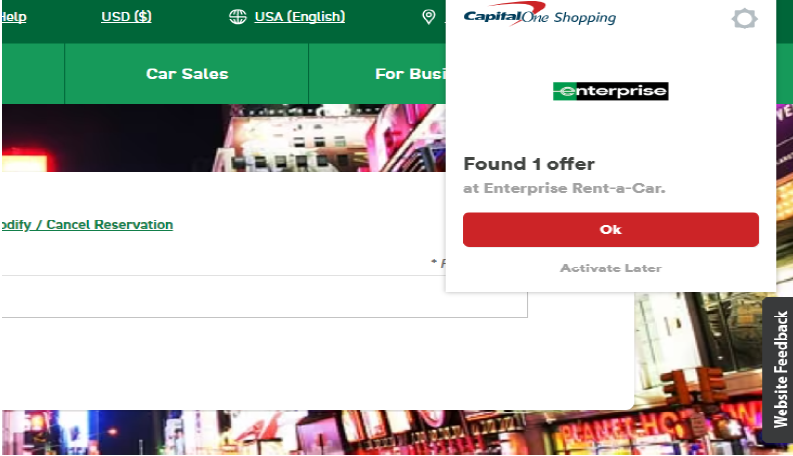
Exclusive deals
Another way you save money is with the exclusive deals Capital One Shopping offers. If you visit a website and leave without making a purchase, you will very likely get an email a day later with an exclusive discount or a high rewards offer for that item or website. For example, I visited walmart.com and looked at a toy for my kids but did not buy it. The next day I found the following email waiting in my inbox.

Price comparison on Amazon
Furthermore, for Amazon purchases, Capital One Shopping is extremely helpful. While Amazon is the most convenient online retailer to shop on, you’re not always getting the best deal items. It may be cheaper somewhere else, or even on Amazon itself there may be a better deal from a different seller. With Capital One Shopping you can shop conveniently on Amazon and still get the best deal. The way it works is, when you click on an item a small icon will appear near the price informing you that you can save $20 by buying it from another seller. All you have to do is simply click the icon and it will direct you to that seller’s page. If the item is cheaper elsewhere a popup will appear to notify you where the best place to buy this item is. Capital One Shopping will also notify you via a pop up if you are at the cheapest price for this item, that way you can buy with peace of mind knowing that you are getting the best deal possible.
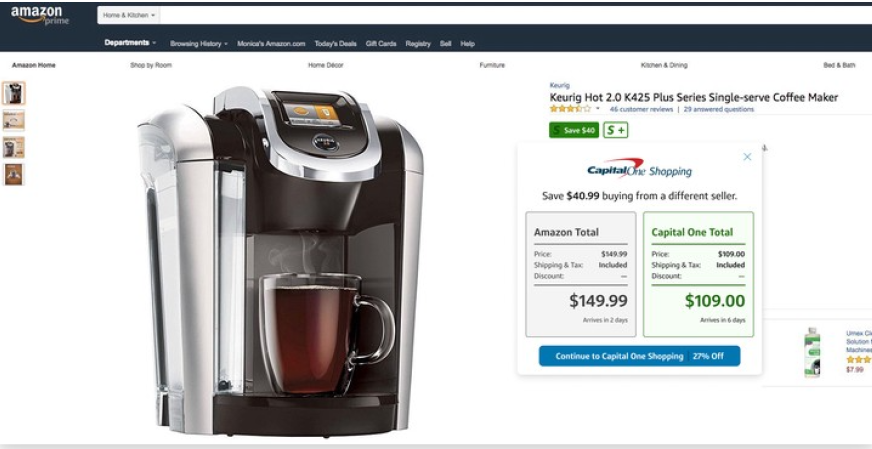
Capital One Shopping rewards
Even if discounts or better prices aren’t available, you can still earn rewards. Through this tool, you can earn Capital One Shopping Rewards on purchases when you shop at popular sites.
While you check out, a pop up will notify you how much cashback rewards you can earn on that particular purchase. All you have to do is click the activate button and the rewards will be in your Capital One Shopping account.
Rewards can be redeemed for gift cards at dozens of retailers partnered with Capital One, like Starbucks, Walmart, Kohl’s and more. Keep in mind that there is no cash out option like PayPal or Visa gift cards.
Product or brand search engine
Alternatively, you can search for your favorite brand or product directly on your Capital One Shopping account. Over there, you can see where you can get all your items for the cheapest price, whether it’s Amazon, Ebay or Walmart etc. and how much it will cost you after the discounts and rewards. Plus, there is a lot of other useful information like the price history, top alternatives for this item, customer reviews and much more.
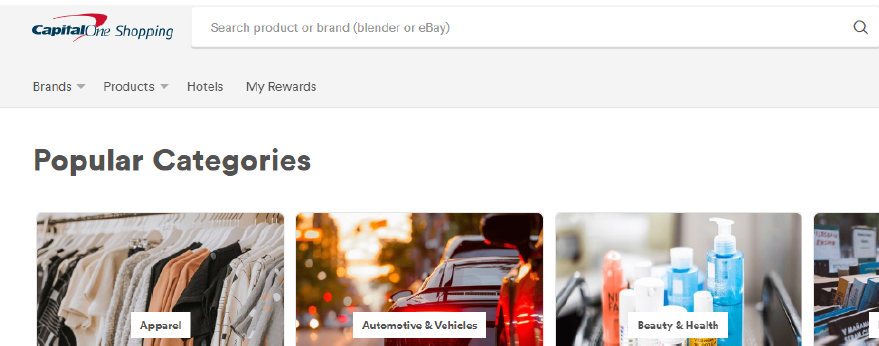
Price protection
Another nice feature of the Capital One extension is price protection. Some merchants will offer price protection. That means they will refund you if the price of an item goes down within a limited time of your purchase. Capital One Shopping will monitor that for you and notify you if the price drops so you can claim your refund. Sometimes they can claim the refund for you too! For this feature though, you have to grant special authorization, because the way it works is by scanning through your emails for shopping receipts to see which purchases to monitor. You can also sign up for price drop notifications, meaning they will notify you if items you viewed dropped in price.
How to install the Capital One Shopping extension
It takes seconds to install Capital One Shopping on your browser. If you haven’t installed it yet you can do it by clicking here. On the install button you fill in some basic info and you’re ready to start saving.
Do you need to be a Capital One customer to download Capital One Shopping?
No, Capital One Shopping is free for everyone.
Are there any other browser extensions similar to Capital One Shopping?
There are a few. The most popular one is Honey from PayPal. Each one is a bit different. One key difference is that on Amazon, Honey has broader price information but they only offer price comparisons between Amazon sellers and not from different retailers, versus Capital One Shopping that does scan other retailers. The cashback rewards also fluctuate. Sometimes they are higher at Capital One and sometimes Honey. You can definitely have both extensions, although it’s ideal not to have them both on one browser. You cannot get cashback rewards from both on one purchase, so having them on one browser might confuse you and result in not getting cashback from anyone. (Also, having too many extensions on one browser can slow down the browser.)
Is Capital One Shopping legit?
With millions of users, saving them over 70 million annually, Capital One Shopping is certainly a safe and great way to save while shopping online.
Are there any disadvantages to Capital One Shopping?
As with any browser extension it can slow down your browser. Most people however don’t see any difference. It depends on your internet speed and how many extensions you have installed. It’s free, so you can try and always uninstall it
Another small drawback is the limited cashout options for the rewards. You can get gift cards for dozens of popular retailers, but no Visa gift card or PayPal. Hopefully they will add more cashout options in the future.
Conclusion
Capital One Shopping was designed to make shopping online even more convenient by getting you the best deals, hassle free. It can save you a lot of money especially when buying a bigger purchase, where a 30% discount can amount to a few hundred dollars. And even for everyday purchases, it’s definitely a powerful tool to add to your browser.



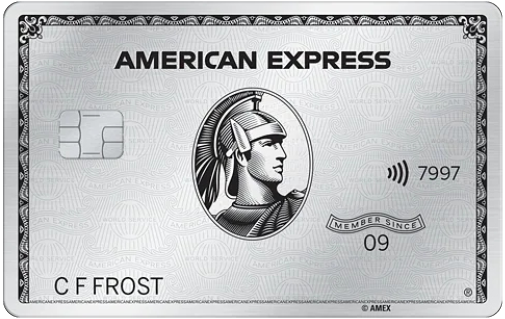
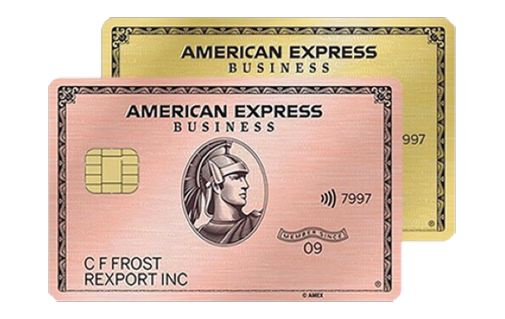
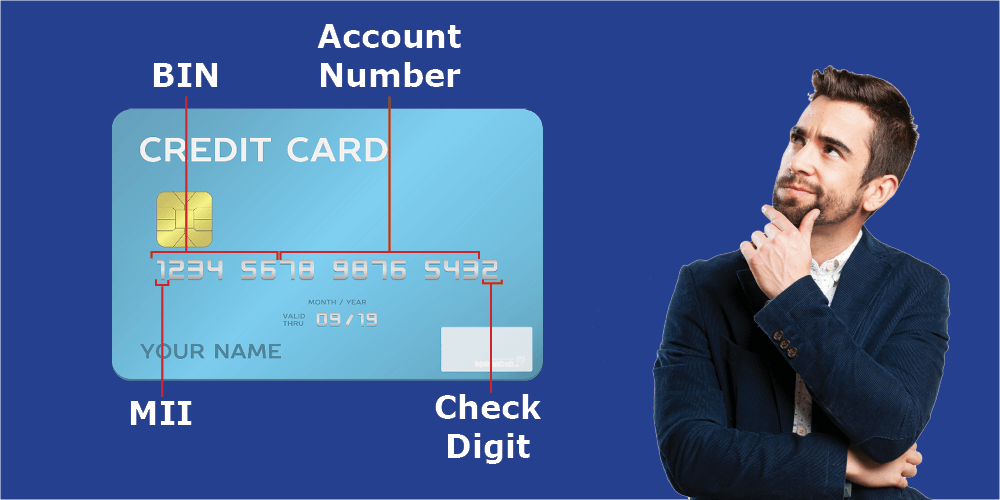


0 Comments